When San Jacinto River Authority (SJRA) was well into planning for their Groundwater Reduction Plan water plant and pipeline construction project, they recognized the need to share construction information with the public and operational partners through various means including website, social media, and within various publications. SJRA created their first-ever Project Description Page to include general information about the construction project in that particular area and utilized geolocation-driven clickable maps to highlight each project.
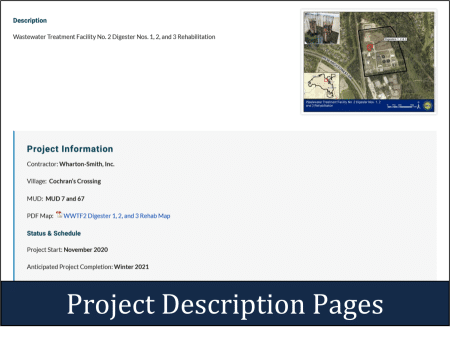
Since the success with sharing GRP project related information, SJRA has since modeled additional Project Description Pages for their other Operational Divisions. In an attempt to bring things together and simplify items featured on the website, a SJRA-Wide Construction Projects, Studies, and Repair Viewer was launched in the summer of 2021.
In order to access the Viewer:

- Go to the homepage at sjra.net, hover over the About dropdown in the main gray heading bar.

- A full dropdown menu will appear. Click on SJRA Projects.

- A splash screen will automatically appear on the page. Most will quickly click OK at the bottom of the screen because they have navigated within a mapping application and feel comfortable with it. But for those that have not, SJRA took this opportunity to guide visitors to the “i” icon within the viewer for additional information on how to navigate this tool. Click OK to launch the Viewer.
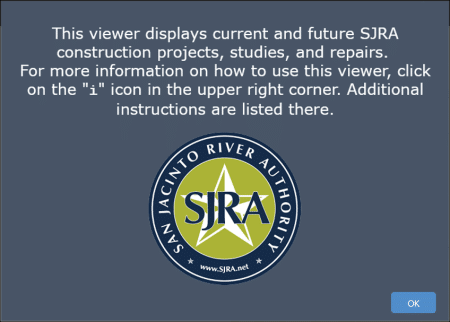
- If additional help is needed in order to navigate the tool, click on the “i” icon found at the top right.
- A pop-up with appear with instructions to help navigate the Viewer, as well as contact information for SJRA’s Operational Divisions. In order to exit the pop-up, click the x at the top right.
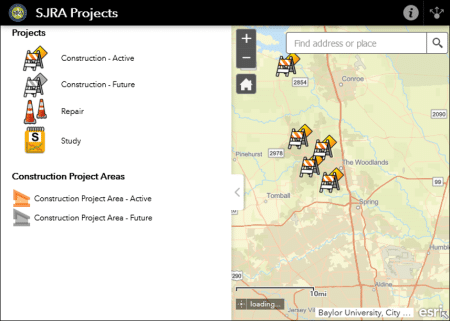
Before diving into the functionality, take a look at the attributes and/or icons.
Within the Viewer SJRA made sure to include various types of projects to make sure that all of the incredibly talented Divisions are represented. At any given time, the following types of projects could appear:
- Active Construction;
- Future Construction;
- Repairs; or
Please keep in mind that the projects on this Viewer are those that are either high profile or are in the public eye, not necessarily every single project SJRA employees are involved in. This is primarily a tool to help inform SJRA’s external stakeholders, operational partners, and the public. But that does not mean that others aren’t able to access and gain high level knowledge about these projects.
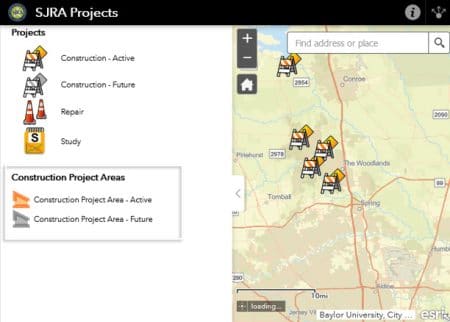
In addition to the four main types of projects, SJRA created icons for Active and Future Project Areas. These icons will be used for projects that stretch across a broad area, like the Bear Branch Gravity Main Rehab project completed a while back.
Now let’s dive into how the Viewer works are able to navigate this application in a few ways:
- If a specific address or place is known,
- Click on the white Find address or place bar in the top right corner of the map and type in that address. Click the magnifying glass to search.
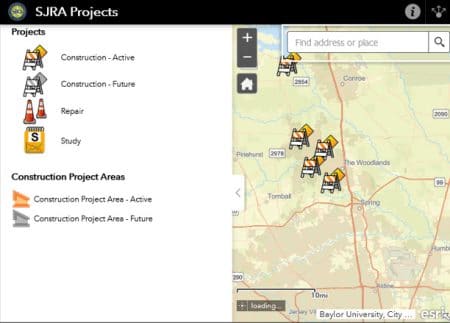
- If a specific address is not known,
- Manually search the Viewer by clicking on the map and either changing the view with the mouse or the + or – buttons at the top left.
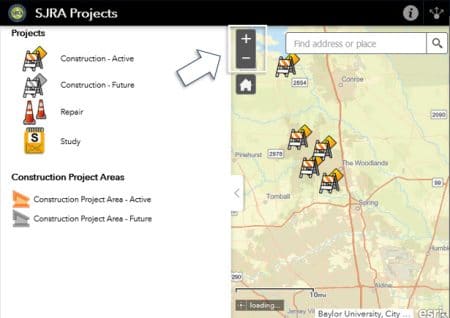
Once the area or project is found click on the icon for more information.
For this demonstration the Active Construction icon for the Westside Diversion Channel Improvements Project has been selected.
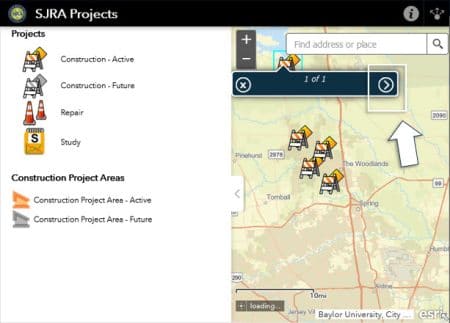
After clicking on the icon, a pop up will appear. Click on the arrow to the right for additional information.
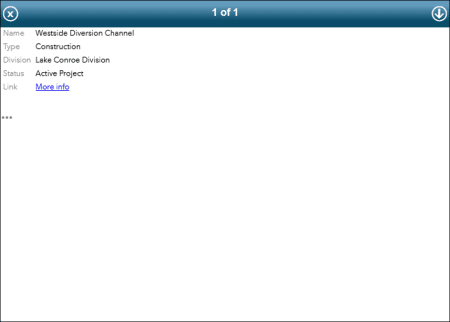
The Pop-up will enlarge and provide basic information about the project:
- The Name of the Project;
- Type;
- Division;
- Status; and
- A More info link.
Click on More info link for additional information about the project.
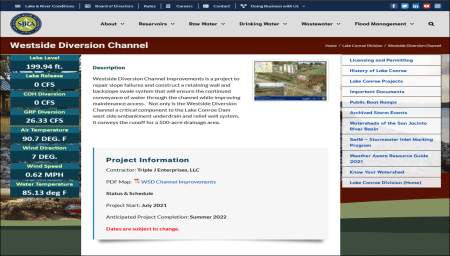
This is an example of a Project Description Page. This page will be unique to the SJRA Division. This page simply provides a little more information than the previous screen.
SJRA encourages everyone to take a few moments to check out the SJRA-Wide Viewer. Also SJRA encourages everyone to share this educational tool with family, friends, and colleagues.
One of the major river authorities in Texas, SJRA’s mission is to develop, conserve, and protect the water resources of the San Jacinto River basin. Covering all or part of seven counties, the organization’s jurisdiction includes the entire San Jacinto River watershed, excluding Harris County. For additional information on SJRA visit our website at www.sjra.net, like SJRA on Facebook @SanJacintoRiverAuthority, or follow us on Twitter @SJRA_1937, or find us on Instagram @SanJacintoRiverAuthoritySJRA.

